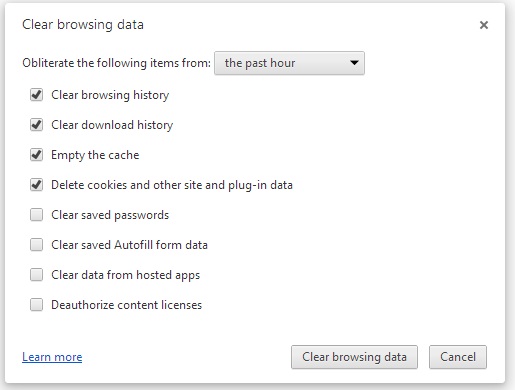Google chrome is a simple and robust Internet browser from Google . It stands out from its competitors like Mozilla Firefox and I roost Internet explorer for its robust integration with Google products and numerous web extensions. If you want to delete browsing history in chrome follow the simple steps outlined below.
How to Delete Browsing History in Chrome
1. Open Google Chrome. Click on the
Settings icon

. Choose
History in the drop down menu.
2. This will open up the websites you have recently visited using Google Chrome. If you are interested in going to a certain website you know you visited, you can can Search History in the textbox in this page.
2. Click on Clear all browsing data… . This will show a overlay asking you to specify your options if you want to delete browsing history in Chrome.
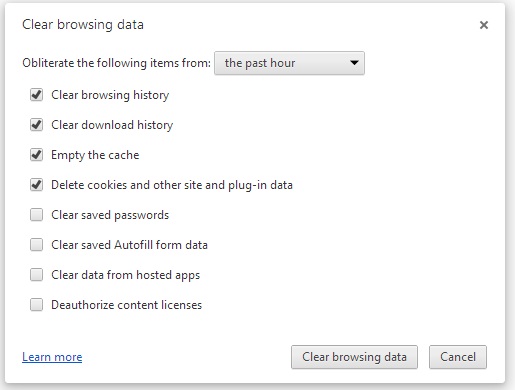
Delete Browsing History Chrome
3. Make sure Clear browsing history box is checked. Then select a time frame to delete browsing history in Chrome. The default is set to the past hour, and if you want to delete browsing history in Chrome from the day you started using choose the beginning of time and you will delete browsing history in Chrome since the day you started using Google Chrome.
Delete Browsing History in Chrome
Browsing history is stored by most Internet browsers today to provide you with convenient access to websites you have visited in the past. Google chrome stores your browsing history and you can easily access websites you have seen previously. However, some users are not comfortable with Internet browsers like Microsoft Internet explorer, Mozilla Firefox, and Google chrome and prefer to turn off browsing history in Google chrome. If you are using a public computer or all your family members use a single computer for browsing, then deleting browsing history in chrome is a necessity as it prevents people from seeing the browsing history. Many public computers already have a setting that automatically deletes browsing history from chrome. But once your finish browsing on any computer it is a good habit to delete browsing history in chrome.
Download the latest version of Google Chrome to your computer | Download Google Chrome to your iPhone/iPod Touch/iPad
You may also like to read:
- How to Clear iPhone Browsing History
- How to Clear Google Search History
- How to Disable Cookies in Chrome
- How to Change Default Search Engine in Chrome