Google chrome is a great Internet browser from Google that has transformed the way we use Internet browsers to surf the World Wide Web. Search has be me an important part of our online browsing and we tend to use Google search or Bing search for the most part to find information online. To change default search engine in home follow the simple steps outlined below.
How to Change Default Search Engine in Chrome
1. Open Google Chrome. Click on the Settings icon  . Choose Settings in the drop down menu.
. Choose Settings in the drop down menu.
2. Scroll to the Search section in the Settings page. The default in the dropdown box should be Google. Since you want to change default search engine in Chrome, click on Manage search engines… .
3. The Search engines tab will display the available options for search engines in Chrome. It will typically contain Bing, Yahoo and Search. Select Bing or any other search engine and click Make Default on the option to change default search engine in Chrome.
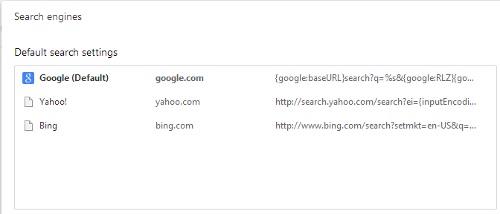
Change Default Search Engine in Chrome
4. Note that you can also add custom search engines other than Google, Yahoo and Bing. For example if you use social networks, you can set that as the default search engine. In the Other search engines tab you will find other search engines which you can switch to change default search engine in Chrome.
Change Default Search Engine in Chrome
Search engines have become an integral part of our daily routine as they allow us to quickly find information online. Since Google is the leader in search, it came up with a robust browser like chrome that has search integrated into the browser. Many people start their online browsing with a search engine and over a period of time people develop a preference for a search engine. I you are using Google chrome, obviously Google search is the default search engine. But you can change default search engine in chrome by changing the default search engine settings in chrome.
Many people download web toolbars and they have default search engine set to specific search engines which people are accustomed to using. There a many search engines to choose from today including Google , yahoo, Bing and others. Note that as of Dec 2012 the search engine for yahoo is being powered by Bing. Bing is one of the biggest search engines after the market leader Google . If you want to change default search engine in chrome to a search engine other than Google search, a recommendation from simply likely would be to change default search engine in chrome to Bing.
Download the latest version of Google Chrome to your computer | Download Google Chrome to your iPhone/iPod Touch/iPad
You may also like to read:
