Google search history aggregates all of your searches conducted on Google and uses your search history to enhance your search experience and search results. Google is a widely used search engine hat delivers accurate and highly relevant search engines. Google search history aggregates your Google searches across various Google products. It stores all your recent searches in Google web search, image search, news search , video, blogs, books shopping, ads and more. However, if you are not comfortable with Google storing your Google search history, you can clear Google search history by following the simple steps outlined below.
How’ to Clear Google Search History
Note: Only you can see your search history similar to social networks where browsing activity of profiles is strictly confidential. Clear Goog
1. Log into your Google Account
2. Visit the Google Search Settings
5. To turn off Google Search History Toggle the Turn Off button on the page and it should be complete.
6. Note that turning off Google Search History does not clear Google Search History. To clear Google Search History, click on the delete all option in the same page that shows the message as follows. “You can also delete all past Google search activity or remove particular items from your recent activity.”
7. A confirmation overlay will ask if you are sure you want to clear Google Search history that contains your entire log of Google Search History. If Yes, go ahead and click on Delete all. You have now cleared Google Search history permanently.
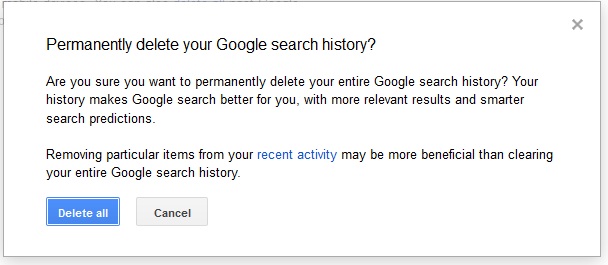
Clear Google Search History
Clear Google Search History
By storing your google search history google. If you are not comfortable with google storing your google search history, then you can easily turn it off and clear google search history permanently. Google search history is a great way to revisit some of the searches you have conducted in the past. It is certainly interesting to see what you have searched for years ago and what is even more interesting is the entire story it tells of your online identity and browsing habits. Since Google search history is aggregated here, you can always go back to google search history and visit the websites in the results you historically clicked. Think of the Google Search History as a bookmark within Google. While many people forget to bookmark pages online, the fact that Google saves your searches into your Google Account makes it convenient, especially if you remember going to a certain website from Google, but don’t remember the exact website address. If you are accessing Google from a different device, such as a mobile device or from a public computer, you won’t be able to access your bookmarks but Google Search history makes it easy to access what websites you visited before.
But the best way to clear Google Search History is to make sure you clear entire log of Google Search History and also turn off Google Search History to prevent any future logging of your Google search queries.
You may also like to read:
