Google instant search is an excellent search innovation from Google that enables you to discover information faster and more conveniently. Google instant displays search result as you type and changes the result as you type your search query. You can turn off Google Instant by following the simple steps outlined below.
How to Turn Off Google Instant Search
1. Log into your Google Account.
2. To change Google Instant Search Settings, you should go directly to the Google Search settings page for Google Instant Search. [see link below]
3. The Google Search Settings page will display the current option for Google Instant Search. Typically, the default option is show Google Instant search results Only when my computer is fast enough
This is the best option for most Google users as Google will decide if it is ideal to use Instant based on your Computer internet connection, etc.
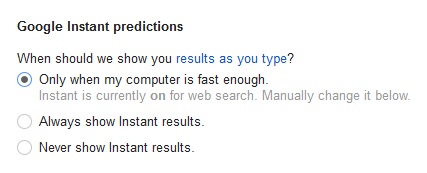
Google Instant Options
4. However, if you want to turn off Google Instant Search then choose Never choose Instant results and be sure the Save the Google Search Settings. You have now turned off Google Instant.
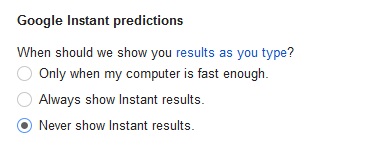
Turn Off Google Instant
Turn Off Google Instant Search
According to Google , Google instant has enabled stater ping and their research shows that about 2-5 seconds per search is saved. Given how much we search on a dial basis these few seconds are very valuable as we can use it to find the right product or refine our arch query. Google instant has smarter prediction as Google starts displaying results as soon as you start typing. You don’t have to a type the entire search winery and hope that the query was accurate enough to yield the right results. Instead you get teasel time view of the search results that Google populates accompanied with smarter prediction. However, some people prefer not to get distracted with these results. Instead they want to turn off Google instant search and go back to the classic Google that waited till you typed the entire search query and displayed results once you asked it to show the Google search results. Turn off Google instant to return to a generic look and feel search engine. Google is known to experiment a lot with such given search is it’s core competency and Google instant search is one such example that many people have loved because of the simplicity of the application. The choice of going back to a classic Google search is available as you can easily turn off Google instant.
