Share Google calendar with friends and family if you use Google calendar regularly to schedule your appointment and events. Google calendar is one of the most popular calendar services in the world and is effectively integrated with Google ‘s email client making it a great service if you are used to using calendar services to remind yourself of important events and tasks. Share Google calendar with friends and family if you want to let other people in your close circle schedule event with you. To learn how to share Google calendar with friends and family, follow the some steps outlined below.
How to Share Google Calendar with Friends and Family
1. Open Google Calendar [see link below]
2. In the left-sidebar under My Calendar, find your calendar name, and next to that find a dropdown arrow. Click on it and Google Calendar will display Calendar settings associated with your calendar.

My Google Calendar
3. In the drop-down menu options click on Share this Calendar.

Google Calendar Settings
4. Google Calendar will display your Calendar settings. To make your Calendar public choose the Make this calendar public option. Note that if you make your Google Calendar public, your calendar will be searchable and will appear in Google search results. However, if you want to share Google Calendar with friends and family, add the email below under Share with specific people. Click Save, and Google Calendar will share Google Calendar with friends and family.
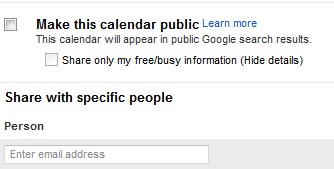
Share Google Calendar with Friends and Family
Share Google Calendar with Friends and Family
Google calendar is one of the most popular calendar services online thanks to the simple nature of the service and the user experience it provides across the Google platform. Like other calendar services, Google calendar allows you to create events, add reminders and invite other people to certain events. This social feature of calendars have become almost ubiquitous across platforms. The thing that differentiates Google calendar from other services is the simplicity of event scheduling and the close integration it provides with Gmail, a popular Google email service. If you include a date/time and refer to a specific event in your Gmail and send it to someone, Google automatically detect that this it is an event type and prompt the user if they would like to add it to their calendar. The ability to recognize events and sears sly add it to Google calendar is a great feature welcomed by users.
Share Google calendar with friends and family if you want to have them schedule meetings or birthdays on your calendar. Google calendar is a great service that integrates many great features into one great social platform and sharing Google calendar with friends and family will make you never miss that special birthday or family reunion again.
Share Google calendar with friends and family and ensure you setup up reminders to effectively mange the calendar and various events associated with it.
You may also like to read:
