Delete WhatsApp account and disable your WhatsApp account from the messenger service. WhatsApp has become one of the most popular messenger services on mobile platforms in the last few years. However, if you want to delete WhatsApp account, follow the simple steps below that provides a screenshot tutorial of how to delete WhatsApp account.
How to Delete WhatsApp Account Permanently
1. To open the WhatsApp app choose the Whatsapp app in your iPhone/iPod/iPad. The WhatsApp icon looks like this ![]()
2. In the home screen of the WhatsApp app, open the Settings option found below.
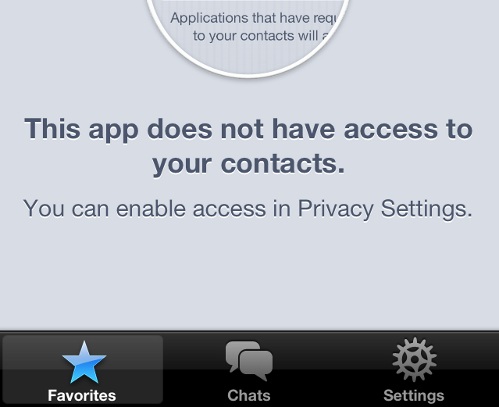
WhatsApp Home Screen
3. In the Settings screen of WhatsApp pick Chat Settings to delete WhatsApp account.
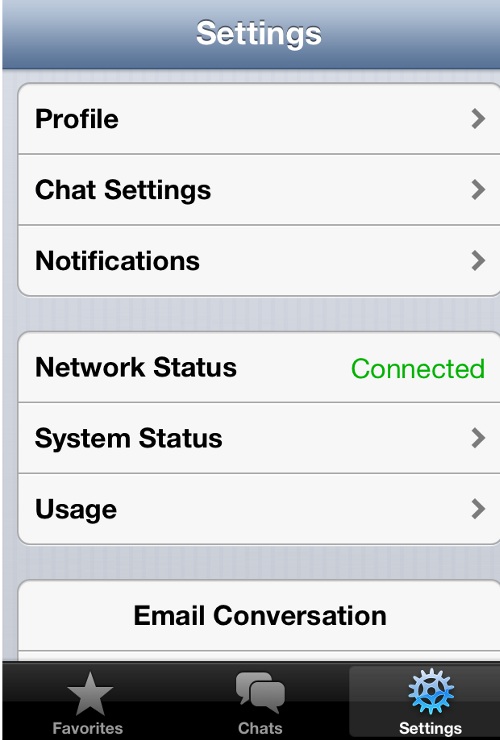
WhatsApp Settings
4. To delete WhatsApp account, choose the Advanced Settings.
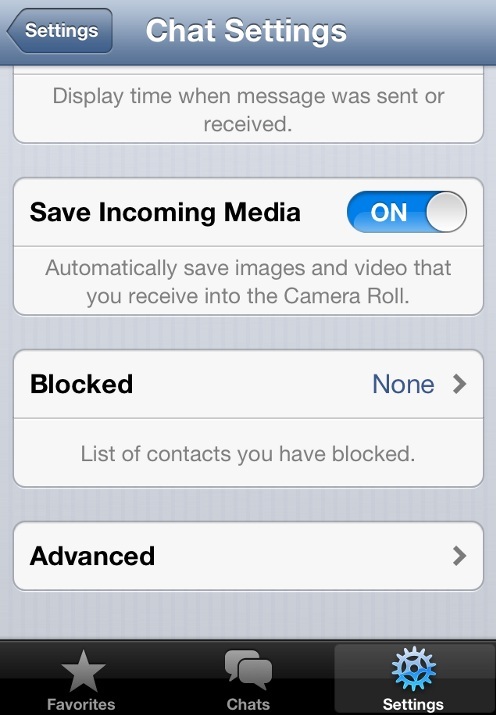
WhatsApp Advanced Chat Settings
5. Click Delete My Account option to delete WhatsApp account.
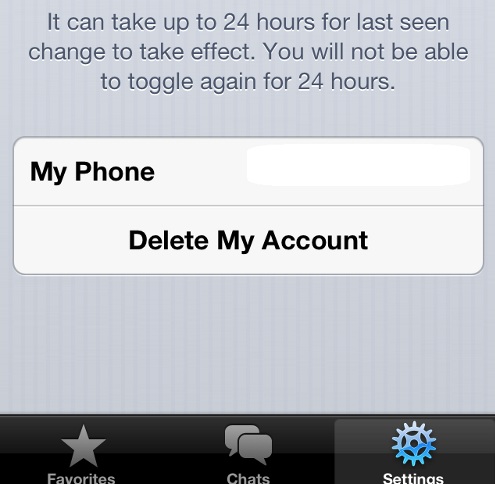
Advanced WhatsApp Chat Settings
6. To delete WhatsApp account, enter your phone number and click Delete My Account. This will delete WhatsApp account.
Delete WhatsApp Account Permanently
WhatsApp has become a very popular messenger service owing to the implicitly behind the app. He app is available for many different mobile platforms including iPhone, ipad, blackberry and android. Wile there are many social network that provide a full fledged platform to communicate its friend and family, apps like WhatsApp use your phone number as an identity to connect you with people you know.
Messenger apps like WhatsApp , kakapo, line, etc. have taken over many mobiles platform was people are finding them simple to use and also provides a great utility value to people who are looking to contact their friends and family conveniently. Messenger apps come with a basic communication platform and WhatsApp has become a phenomenon around the world as people have started connecting with their friends, family and colleagues to group message and also chat one-one.
However, if you want to delete WhatsApp account and want to close WhatsApp account, WhatsApp provides a simple way for you to deactivate WhatsApp account.
Related Terms:
- how to delete whatsapp account
- how to delete whatsapp account permanently
- delete whatsapp account
- delete whatsapp account permanently
- how to deactivate whatsapp account
- how to delete whatsapp
- how to permanently delete whatsapp account
- whatsapp delete account
You may also like to read:
