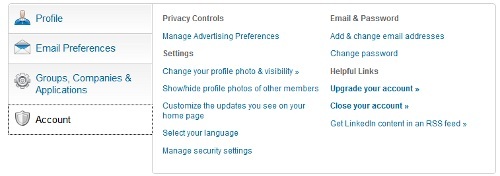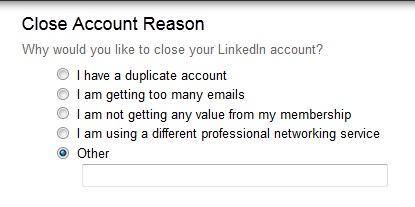Delete LinkedIn account if you want to close your LinkedIn account in one of the largest business social networks in the world. LinkedIn provides professionals with the ability to connect with other professionals and companies and provides a unique platform for finding great jobs. If you want to delete LinkedIn account, follow the simple steps below.
How to Delete LinkedIn Account Permanently
1. Log into your LinkedIn Account
2. Navigate to your LinkedIn Account Settings here. In your LinkedIn Account Settings, open the Account tab and in the options you will see a Close your account link. (If you are not seeing this go to the LinkedIn Account Cancellation link below directly)
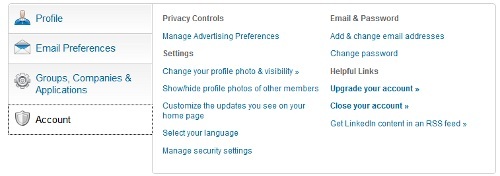
Delete LinkedIn Account
3. To delete LinkedIn account, click on the Close your account link. Pick a reason why you want to delete LinkedIn account and if you are sure you want to delete LinkedIn account, click Continue
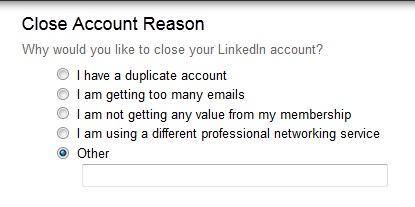
Delete LinkedIn Account Reason
3.A confirmation window will open up asking you if you are sure you want to delete LinkedIn account. The screen will display your LinkedIn account stats like email and total connections. Click Verify Account and LinkedIn will delete LinkedIn account.
Delete LinkedIn Account Permanently
LinkedIn has quickly become one of the world s largest professional communities that aggregates companies, industry professionals and student. With a fantastic iPhone and ipad app, LinkedIn has become more accessible and expanded to countries outside the US. The ability to connect professionals provides a very business and formal touch to the social network that prides itself at being a very useful utility in the workplace. On LinkedIn your nan also create company page or foil low a company page and staying though with those latest news regarding your favorite company. This is especially useful if your are in the media and want tolerance more about a specific company before writing or doing a story. Companies on LinkedIn can update their company page with later product info, announcements, etc. and also hire from LinkedIn using the advanced LinkedIn tools.
However, if you want to delete LinkedIn account, you can conveniently delete LinkedIn account by navigating directly o the LinkedIn account cancellation link below.
Related Terms:
- how to delete linkedin account permanently
- how to delete linkedin account
- delete linkedin account permanently
- how to close linkedin account permanently
- delete linkedin account
- how to delete a linkedin account permanently
- how to close linkedin account
- how to delete a linkedin account
You may also like to read:
- How to Delete Adwords Account Permanently
- How to Delete Reddit Account Permanently
- How to Delete YouTube Account Permanently
- How to Delete Yahoo Account Permanently