Tumblr is a great blogging platform that has quickly catapulted to popularity and has shared platform among other popular social networks. Blogging is a very personal experience and when Tumblr users share their blog with the world, it enables vibrant discussion with the outside world. Posting pictures, articles and following interesting/popular people are part of the Internet identity, but still some people prefer to delete their social network profile. If you want to restrict how people interact with your Tumblr blog, instead of wanting to delete Tumblr account permanently, consider the less severe case of editing Privacy settings in your Tumblr blog. However, if you do decide to delete Tumblr account permanently, follow the below steps to quickly deactivate Tumblr account permanently.
How to Delete Tumblr Account Permanently
1. Go directly to the Tumblr Blog. Sign into your Tumblr blog. If it has been a while since you logged in and you forgot your password, request Password help?

Tumblr Login Page
2.In your Tumblr Profile page, in the header click on the Settings icon ![]() . This will take you to the Tumblr Settings Page. The Tumblr Settings Page is divided into Account, Dashboard, Email, Apps and User . The default tab is the Account tab. If you are not in the Account tab, click the Account tab. Remember, if you want to restrict how people interact with your Tumblr profile, you can always change Tumblr Privacy through the User tab under Tumblr Settings. The User tab will allow you to change settings like Avatar, Replies, etc.
. This will take you to the Tumblr Settings Page. The Tumblr Settings Page is divided into Account, Dashboard, Email, Apps and User . The default tab is the Account tab. If you are not in the Account tab, click the Account tab. Remember, if you want to restrict how people interact with your Tumblr profile, you can always change Tumblr Privacy through the User tab under Tumblr Settings. The User tab will allow you to change settings like Avatar, Replies, etc.

Tumblr Profile Page
3. Once you have decided to delete Tumblr account permanently, scroll down in the Account tab within the Settings page. Click Delete account. (Note: Clicking Delete account doesn’t immediately delete Tumblr account. You will be asked to confirm this action)
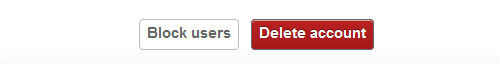
Delete Tumblr Account
4. A confirmation dialog will show asking if you are sure you want to delete your Tumblr account and Tumblr blog. If you are sure you want to delete Tumblr account permanently, click Yes, delete my account and blog. otherwise click No, I don’t want to do that.
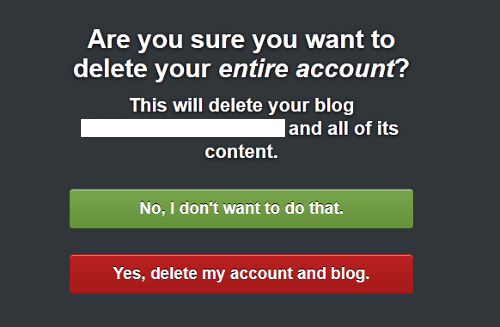
Delete Tumblr Account Permanently
Delete Tumblr Account Permanently
If you have any questions on how to delete Tumblr blog permanently, leave a comment below and we will definitely help you out. There is also the Tumblr Help Center that can answer your queries regarding other Tumblr features and settings.
Related Terms:
- how to delete tumblr account
- how to delete tumblr
- how to delete tumblr account on iphone
- how to delete tumblr account on iphone app
- how to delete a tumblr account
- how to delete a tumblr account on iphone
- delete tumblr account
- how to deactivate tumblr
You may also like to read:
