Pinterest is the latest phenomenon of social networks to get a big following. Many users use Pinterest to archive their likes on the Internet. The visual scrapbook like format has caught on well with the online audience and is sending traffic to many external websites. Pinterest occupies a unique niche in the social networking space as it caters to a visual/aesthetic medium where users can post their favorite picture, shopping wishlist, food, etc. If you decide to delete Pinterest account, it is worth considering the privacy options before going ahead with an account deletion. Millions of people use Pinterest daily and Pinterest is a great resource to share your thoughts and the things that appeal to you the most. To delete Pineterest account, it is important to follow the steps below to delete Pinterest account of all the pins and activities.
1. Go directly to the Pinterest website - log into your Pinterest account
![]()
2. Click on the Profile link the top-right (that shows your first name). You will get a drop-down menu and click on Settings.

3. On the Settings page, click on the Deactivate Account link.
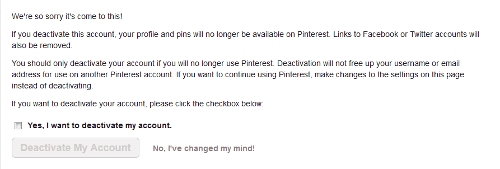
4. A confirmation section will appear at the top asking you if you are sure you want to delete Pinterest account. However, if you delete Pinterest account it doesn’t free the username or email for another Pinterest account. If you are worried your profile is showing up in Search engine results, you don’t have to delete Pinterest account for that. There is a setting at the bottom of the Settings page where you can set the setting OFF for “Prevent search engines from including your profile in their search results”. Pinterest provides users with a good range of privacy settings to allow users to be in control of their activity on their website. Be sure to reconsider before you delete Pinterest account.
5. If you are sure you want to delete Pinterest account , check on the “Yes, I want to deactivate my account.” click on the Deactivate My Account link and you are done.
Delete Pinterest Account
If you have any questions on how to delete Pinterest account permanently, leave a comment below and we will definitely help you out.
Image Credit:Pinterest
Related Terms:
- how to delete pinterest account
- delete pinterest account
- how to delete a pinterest account
- how to delete pinterest
- how to delete your pinterest account
- how do you delete a pinterest account
- delete pinterest
- pinterest delete account
You may also like to read:
