View Google maps search history to quickly find directions or view places you recently searched for in Google maps. Google maps is a powerful maps application that comes integrated in many devices ranging from smartphones to social networks. Online maps like Google maps have become popular thanks to the integrated and comprehensive data they have amassed over the last few year. Google meticulously collects data and wraps it around a easy to use interface making Google maps one of the most popular maps applications in the world. For some reason if you want to access a recently searched location in Google maps, follow the simple steps below to view Google maps search history.
How to View Google Maps Search History
1. Open Google Maps [see link below]
2. Click on the My Places button . This will display your recently viewed addresses on Google Maps
. This will display your recently viewed addresses on Google Maps
3. A history of all the Google Maps searches will appear enabling you to view Google Maps Search history. Click on any recently used address to print directions or view driving/walking or public transit directions.
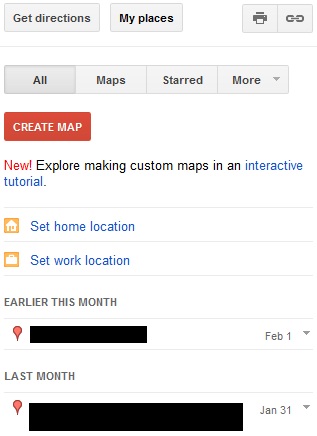
View Google Maps Search History
View Google Maps Search History
View Google maps search history if you want to print directions to a local address or remember a certain place you had searched for in Google maps previously. Google maps is available on many devices including smartphones, tablets, etc. as one of the mot powerful map tools, it is important that a service like Google maps be available on numerous devices. Google sad many great services including news, image search, social network called Google plus and has integrated many features into Google maps to allow easy sharing and consumption of maps. The Google maps product is one of the mot accurate in the world and involves data gathered from many years as Google constantly tries to iteration the product by adding great features to enhance the user experience.
View Google maps search history easily with the help of Google maps and take your search history to different devices if you have a Google account. Google maps stores your Google maps search result intone my places tab so that you don’t have to type in the address alanine. Instead you can view Google maps search history and quickly get directions in the mode of transport y wish to use making Google maps a powerful platform to find and discover places.
Related Terms:
- google map search history
You may also like to read:
