Change default language in chrome if you prefer to browse the Internet in a different language. Google chrome is one of the mot popular Internet browsers in the world and has won many supporter thanks to a simple interface and focus on the browsing experience. To change default language in chrome, follow the simple steps outlined below.
How to Change Default Language in Chrome
1. Open Google Chrome. Click on the Settings icon  . Choose Settings in the drop down menu.
. Choose Settings in the drop down menu.
2. Scroll to the bottom and click Show advanced settings….
3.Under the Languages section, click on Languages and spell-checker settings.
4. Click on Add. In the dropdown, choose the default language in Chrome. We will choose German. Click OK.
5. To change default language in Chrome, click Display Google Chrome in this language under the language you want to set as default language in Google Chrome.. You will need to close and relaunch Google Chrome for Google to change default language in Chrome to the language of your choice.
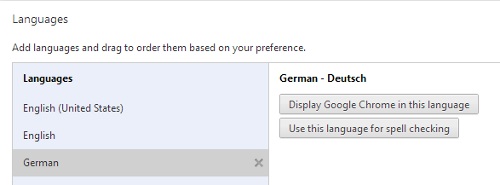
Change Default Language in Chrome
Change Default Language in Chrome
Google chrome is one of the most popular Internet browsers in the world. The focus on simplicity and browsing experience has attracted millions of people to use google chrome as their default browser. Google chrome is also available on iOS platform making it more popular among users as the availability of chrome on mobile platforms continues to enhance the web browsing experience.
Users who like Internet browser extensions can find plenty of extensions for chrome that perform social, and utility based tasks. With seamless integration into chrome, google has many of it products integrated into chrome including it social network like google plus,etc.
If you prefer to browse the internet in a language other than English make sure to change default language in chrome. As you visit websites, foreign language websites will recognize your default language settings in chrome and serve a foreign language version of their website if it is available.
Download the latest version of Google Chrome to your computer | Download Google Chrome to your iPhone/iPod Touch/iPad
Related Terms:
- yhs-004
You may also like to read:
