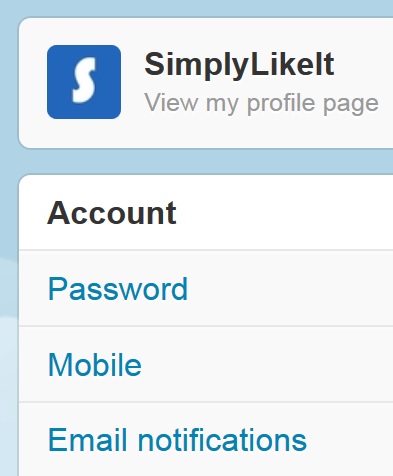Delete twitter location history to remove tweet location history from all your twitter tweets. Twitter is one of the most popular social network online that enable people to hare information and messages across multiple platforms. The ability to hickey transfer information and messages to a large group of people henna led titter to become the social fabric of the Internet n recent year. If you want to delete twitter location history, follow the simple steps outlined below.
How to Delete Twitter Location History
1. Log into your Twitter account. Navigate to the Twitter Settings page (See link below). In the Twitter Account Settings, click on Account tab.
2. Scroll down to the Tweet location section. Click the button Delete all location information. This will delete Twitter location history from all your previous tweets that have location information attached to it.
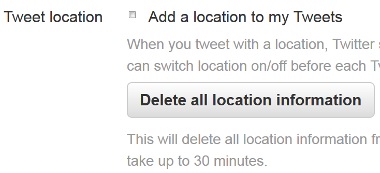
Delete Twitter Location History
Delete Twitter Location History
Twitter is one of the mot popular octal network online thanks to the simplicity and robust user base it empower. Twitter I a easy to use messaging platform that enables user to follow other people including celebrities, politicians and friends. Twitter as a platform has grown to become ubiquitous on multiple devices including smartphones, etc. the ability to quickly transmit messages and media across the world has becomes simple thanks to the simple use case twitter covers.
Twitter attaches location data to your tweets if you turn on twitter location data. However, if you want to delete titter location history, titter settings offer the option of enabling user to remove all location associated with their tweets. Twitter will remove location data from all your tweets if you want to hide location data for privacy reasons. Many smartphone and devices enable location feature for tweets the will automatically relay the place you are tweeting from. This can be useful for many reasons such as live tweeting a event, launch, etc. but can raise some concern for one people.
You may also like to read: