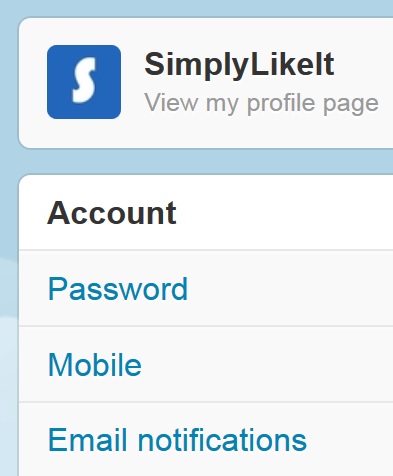Activate Twitter text messaging if you want to use Twitter by simply sending an SMS. The ability to use SMS as a medium to tweet is synonymous with the simplicity of the service that is deigned to help consume information on a large scale. You can activate titter text messaging using your feature phone or mart phone as twitter is intend to be simple and easy to use for everyone around the world regardless of the platform they are using. If you want to activate Twitter text messaging follow the simple steps below.
How to Activate Twitter Text Messaging
1. Log into your Twitter account. Navigate to the Twitter Settings page (See link below). In the Twitter Account Settings, click on Mobile.
3. Under the Activate Twitter Text Messaging section, choose your country and enter your mobile phone number you wish to activate Twitter text messaging with. Click Activate Phone once you enter your mobile phone number.
4. Text GO to 40404 with the mobile phone number you entered in the previous screen. note that standard data and message rates may apply for this process.
5. Twitter will identify the text and immediately activate Twitter text messaging for your mobile phone. You will receive a text confirming the activation. Twitter will then display the Twitter text messaging settings.
6. This page will then include all the text messaging settings associated with your mobile phone. Note you can choose to receive text messages only for certain types of actions taken by your followers or your account. You can also switch off text messaging for certain parts of the day you are relaxing.
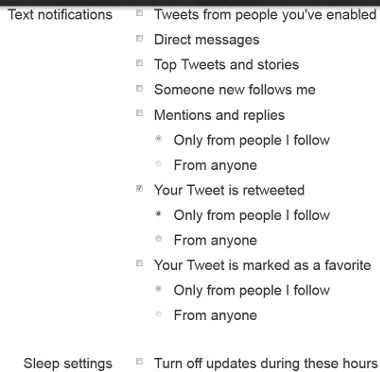
Twitter Text Messaging Settings
Activate Twitter Text Messaging
Twitter is one of the largest social networks online and enables the simple exchange of information 140 characters t a time. The ability to send information to people has become simple and effective given the reach of twitter. On titter users can follow other people and seamlessly follow their updates. Twitter is a very effective medium to send information and also consume information on different topics as twitter users can follow other people interested in various topics that range from news, entertainment and sports.
Activate twitter text messaging to start and receive tweet through your cell phone. While you can always download a iOS or a smartphone twitter app to your smartphone, feature phones can also be used to send out tweet once you activate twitter text messaging. Also some people who are used to texting with friends, etc. will find this feature very useful once they activate twitter text messaging.
Related Terms:
- activate twitter text messaging
You may also like to read: