Add twitter search widget to website or blog if you want to show your viewers tweet about a certain topic. Twitter I one of the mot powerful platforms in the world and allows the simple transfer of media and content across the world through its simple messaging service. If you are a website owner and want to how case content from titter, add twitter search widget to website or blog by using twitter widget. If you want to add twitter search widget follow the simple steps below.
How to Add Twitter Search Widget to Website or Blog
1. Log into Twitter Widgets page [see Link below]. Log into your Twitter account and click on the Create new button
2. Twitter Widgets will display different options of creating Twitter widgets. For example you can add Twitter profile Widget to Your Website or Blog . Since you want to add Twitter Search widget to website or blog, pick the Search tab in the Twitter widget options.
3. A Twitter Search Widget preview and settings will be displayed. If you want to display tweets from a specific topic or #hashtag on specific topic, type in the query in the Search Query box. For example, we want to display all tweets related to #technology. The default settings is fine, but you can also change the theme, link color, etc. to suit your website.
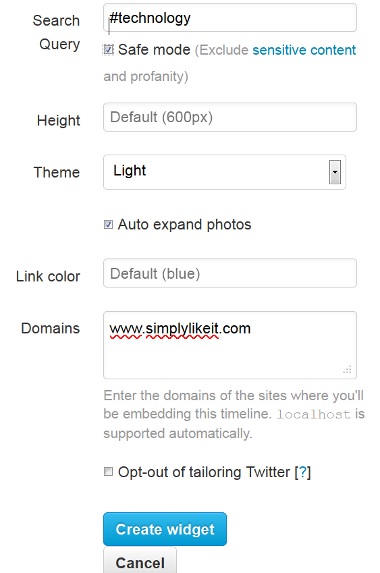
Create Twitter Search Widget
3. Once you are done customizing the look and feel of the Twitter search widget, click Create widget. Twitter will display JavaScript code that you can cut and paste into your webpage to add Twitter search widget to website or blog. Add Twitter search widget and configure it to display relevant content.
Add Twitter Search Widget to Website or Blog
Twitter is one of the most powerful social networks in the world and enables transfer of rich media and content among millions of user around the world. Millions of people send out tweets or short messages and follow other interesting people such as celebrities,politicians, etc. the service has gained popularity around the world thanks to the simple interface and ubiquitous presence of twitter in smartphones,etc.
As a website owner, you can add twitter search widget to website or blog by choosing a hash tag or topic that your reader might be interested in and then add twitter search widget to website or blog. Your reader will be able to view tweets on that topic and this can help increase engagement on your website.
You may also like to read:
