Make reply all default Gmail reply option and conveniently reply to groups of people. Gmail is one of the most popular email services in the world and has become popular over the years thanks to the simple and robust technology powering a great Email service. If you want to make Reply All default Gmail reply option, follow the simple steps outlined below.
How to Make Reply All Default Gmail Reply Option
1. Log into your Google Email – Gmail.
2. In the right sidebar, click on the Gear icon and click on Settings.
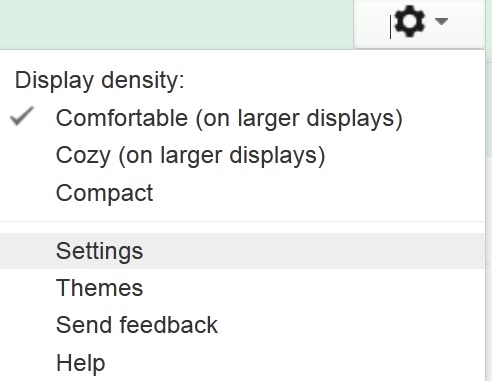
Open Gmail Settings
3.Scrolldown to the Default reply behavior section. Change the settings by choosing Reply All. Next time you are in a group conversation in an email, Gmail will automatically set Reply All default Gmail Reply option, making Gmail a convenient email client to use.
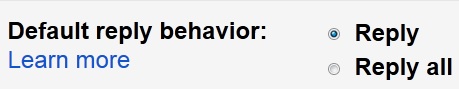
Make Reply All Default Gmail Reply Option
Make Reply All Default Gmail Reply Option
Gmail offers many great features for users, including the ability to change Gmail theme, set Gmail vacation message, etc. that contribute to a rich and user friendly email experience. While the simplicity and ubiquitous nature of Google is evident from great products like search, news, social networking, smartphone, etc. Gmail is a product that is widely available worldwide and is available on multiple platforms dominating the identity of many millions of users worldwide.
Gmail also provides great integrations with search and chat, features that are often used by users to communicate with their friends and family. If you write to many people at once e reply all satire in Gmail is very useful and can be used to reply to all the email contacts in a particular email conversation or thread. By making reply all default Gmail reply option, you are saving a lot of time, as clicking reply will automatically assume you want to reply to all the email contacts in that thread.
Similar to the reply all default Gmail reply option, Gmail is a powerful email tool that offers other great features enabling you to communicate effectively. Use the reply all default Gmail reply option if you communicate with many groups of people.
You may also like to read:
