Remove Gmail people widget from Gmail and be sure to avoid the social integration feature in Gmail . Gmail is one of the mot popular email revives worldwide and offers a be of incarnation including search, chat and social network integration. The Google Gmail people widget displays social features of the contact mailing union Gmail . If you want to remove Gmail people widget follow the simple steps below.
How to Remove Gmail People Widget
1. Log into your Google Email – Gmail.
2. In the right sidebar, click on the Gear icon and click on Settings.
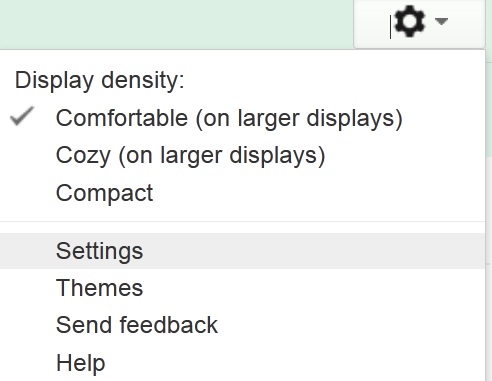
Open Gmail Settings
3. In the General tab of Gmail Settings, scroll down to People Widget section. In that section, choose the Hide the people widget option. Click Save. Gmail will remove Gmail People Widget from all your email conversations.
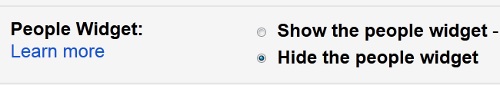
Remove Gmail People Widget
Remove Gmail People Widget
Gmail is one of the world’s most popular email services and is appreciated because of the arrest features it provides users. Gmail users can chat with their contacts, email them and connect with them over Google’s social network Google plus. It’s such great integrations, Gmail has captured an incredible amount of interest and excitement amongst the tech and mainstream community.
Gmail has many great features and allows people to do many great things like change Gmail theme, etc. and while some users might prefer a simple experience and disable chat in Gmail , others might want to remove the Gmail people widget found in all emails empowering you to connect with the email contact. While some might prefer to keep their personal social network and email contacts separate, Gmail offers people the unique ability to interact with your email contacts by looking up their social network Google plus profile for you. By displaying this information you can choose to follow them on Google plus and read their interesting content and posts.
However, if you want to remove Gmail people widget from the Gmail browsing experience, Gmail allows you to conveniently turn off Gmail people widget. While some people prefer to view more information about their contacts, other Gmail users mint want to use a simple Gmail email service and prefer to remove Gmail people widget.
Related Terms:
- how to take off search people on gmail
You may also like to read:
