Make Firefox default browser and open all links in documents and emails in Mozilla Firefox. Firefox was developed by Mozilla foundation and revolutionized the browser space y developing a robust alternative to Microsoft Internet explorer. Firefox quickly became popular as it started gaining steam from the developer community and started going mainstream. Make Firefox default browser and browse the web every time using Mozilla Firefox.
How to Make Firefox Default Browser
1. Open Firefox Web Browser
2. Click on Options tab found in the header buttons.
3. In the Options overlay, choose the Advanced icon that looks like this.

4. Under System Defaults you can make Firefox default browser by clicking on the button Make Firefox the default browser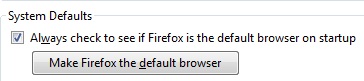
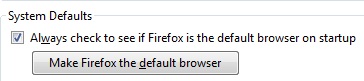
5. Click OK in the Options Overlay to make sure you save the Firefox settings.
Make Firefox Default Browser
Firefox has become a popular alternative to their traditional and industry leading Microsoft Internet explorer. By focusing on the browsing experience and less on icons, settings, and other technical details, Firefox has grown too become a robust Internet browser. There are many benefits if you make Firefox default browser
1. Firefox has a vibrant developer community that is passionate about Firefox. Why develop high quality plugins for Firefox that you can use to enhance your browsing experience. You can perform many tasks and connect with many services directly using Firefox browser.
2. Firefox releases upgrades very often ensuring the product is ahead of its times and endure for browsing. Constant iterations on products from a technology company is appreciated by many users and is one of the reasons Firefox has become so popular.
Make Firefox default browser and open all web pages in a robust Internet browser like Mozilla Firefox. Be sure to grab the latest update Mozilla has for Firefox to get the latest features of Mozilla Firefox.
Download the latest version of Mozilla Firefox to your computer | Download Mozilla Firefox for Android
You may also like to read:
