Google Adwords campaigns have become one of them,out popular forms of advertising online. With the advent of each engines like Google , search engine marketing or frequently called SEM have evolved as an industry standard format of showing ads next to search result that people look at to find something online. Google pioneered this form of online advertising. Learn to export Google Adwords campaigns using Google Adwords editor. Export Google Adwords campaigns and use the Google Adwords campaigns for other search engine marketing platforms like bing Bds formerly MSN ad center, etc. learn how to export Google Adwords campaigns in a few quick steps
How to Export Google Adwords Campaigns
1. Open Google Adwords Editor. This is a great desktop tool to download all your Google Campaigns on your local machine. If you don’t have Google Adwords Editor, download it here. Once you download Google Adwords Editor, Sign-in to your Google Adwords Account.
2. In the main pane, go to the Campaigns tab.
3. To export Google Adwords Campaigns, Click File > Export spreadsheet (CSV) > Export selected campaigns and ad groups… .
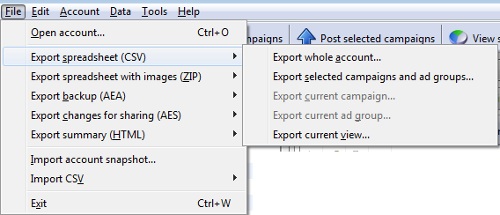
Export Google Adwords Campaigns
4. Once you select the campaigns you want to export, click OK. A CSV file will be generated that can be used to import Google Adwords Campaigns into Bing Ads or other networks.
Export Google Adwords Campaigns
You may also like to read:
