Disable Gmail automatic contact creation feature if you don’t want Gmail to automatically add your email contacts to Gmail contacts. When you email someone using Gmail , it will remember the email address you sent and will auto prompt y the next time you start typing this email address in the compose window. Gmail automatically stores email addresses as a convenience for Gmail users. However, if you want to disable Gmail automatic contact creation feature, you can change the default Gmail settings by following the simple guide below.
How to Disable Gmail Automatic Contact Creation
1. Log into your Google Email – Gmail.
2. In the right sidebar, click on the Gear icon and click on Settings.
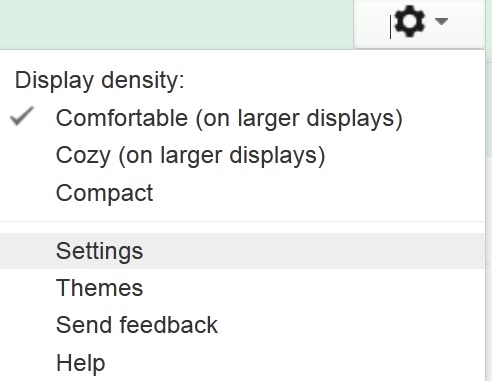
Open Gmail Settings
3. To disable Gmail automatic contact creation, scroll down to the Create Contacts for auto-complete section and choose I’ll add contacts myself option. This way Gmail will disable Gmail automatic contact creation and allow you to add email contacts manually to Gmail Contacts. This is a great feature to prevent random email contacts from being added to Gmail Contacts.
Disable Gmail Automatic Contact Creation
Disable Gmail Automatic Contact Creation
Gmail is one of the mot powerful email services on the Internet and allows users to seamless communicate across the world on multiple platforms. This means users can use Gmail on smartphones, desktops and tables enabling users to communicate without any hassle. Gmail quickly became one of the most popular email services at a time when legacy email was known to be slow and monotonous. Gmail changed that by creating many great features that enabled users to change Gmail theme, turn on Gmail keyboard shortcuts, create Gmail HTML signature and more.
If you are used to the Gmail automatic contact creation feature and want to disable Gmail automatic contact creation feature, you can do so that Gmail contacts will not be automatically populated next time you email someone. Many users might enjoy the convenience of Gmail remembering their email addresses, but some prefer to not add all their email contacts into Gmail contacts and Gmail allows user to disable Gmail automatic contact creation through Gmail setting.
You may also like to read:
