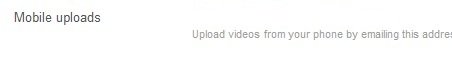Change YouTube mobile upload address to upload directly from you smartphone or mobile devices. YouTube has become one of the largest video social networks online and with this the ability to upload videos to YouTube has become an easy and default option for many users online. Change YouTube mobile upload address and ensure you have it saved in your smartphone or mobile device. Having a convenient YouTube mobile upload address ensures the seamless capability of uploading videos to YouTube . To learn how to change YouTube mobile upload address follow the simple steps outlined below.
How to Change YouTube Mobile Upload Address
1. Log into YouTube.com
2.Go to the YouTube Settings page (see link below)
3. In the mobile uploads section, an existing scrambled email will be displayed. This is your current YouTube mobile upload address. Right below that section there is an option to change YouTube mobile upload address. Choose that option and YouTube will automatically generate a new YouTube mobile upload address.
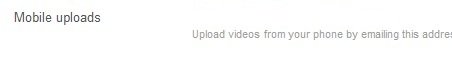
Change YouTube Mobile Upload Address
Change YouTube Mobile Upload Address
YouTube is a vibrant social network that has gained popularity online because of the vast catalog of videos it contains. On entertainment to home made videos of families, YouTube contains all types of videos and this makes for an interesting video viewing experience. If you use your smartphone a lot to take videos, consider downloading the YouTube app or saving the YouTube mobile upload address to your smartphone so that you can easily upload YouTube videos, by simply sending videos to that specified address. Net that YouTube provides a YouTube mobile upload address to enable you to quickly and seamless upload videos to YouTube .
When taking your next idea using your iPhone or any other smartphone consider using this option tones silly upload videos to your YouTube account. This YouTube mobile upload address is unique to your YouTube account and provides a lot of benefits for YouTube users. If you upload a lot of videos from a certain location that doesn’t have access to a complete video edit suite, etc. consider using this to quickly upload to YouTube .
You may also like to read:
- Create Custom YouTube Channel Address
- How to Report YouTube Video Copyright Infringement
- How to Embed YouTube Video in Website or Blog
- How to Delete YouTube Account Permanently