Star and label Gmail emails before sending them out to others. Gmail is one f the mot popular email services and is used by millions of users around the world. Gmail provides great search and filtering feature for email and this is one of the highlights of the Gmail service. Gmail integrates well with search given it is backed by Google and this offers users a powerful way to search and sort through hundreds f emails they receive daily. Gmail users can star and label Gmail emails to better categorize their emails and ensure their emails are delivered in the right label for easy viewing and discussion. If you want to learn how to star and label Gmail emails before sending them out to others in Gmail , follow the simple guide below.
How to Star and Label Gmail Emails Before Sending Email
1. Log into your Google Email – Gmail.
2. Click on the Compose button to start writing an email.
3. Once the Gmail Email composer opens, compose the email you want to send. Click on the right arrow in the down arrow to see more options and pick Label option. Here you can label Gmail Emails and Add Star to them before sending it out. Once you add Star to Gmail email and label Gmail email, click Send.
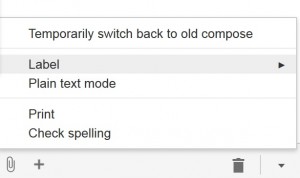
Label Gmail Emails
Star and Label Gmail Emails Before Sending Email
Star and label Gmail emails before sending them out as it will enable you to sort and search emails conveniently. Gmail is one of the most popular email services and is heavily integrated with Google services like Google Plus, Google search, etc. Google has many services that enable users to communicate and discover information like YouTube, Gmail , voice,etc. and this has enabled Google to become one of the used websites around the world.
Gmail offers numerous benefits to users as users can change Gmail theme, create Gmail mailing lists and more. Gmail has quickly become one of the most popular email services because of the simple focus on enabling users to conveniently search and communicate with users.
Related Terms:
- label:Google Star
You may also like to read:
