Do you want to buy a new domain name for your company or hobby website? Here is a simple guide on searching for a new domain name conveniently
1) Go to InstantDomainSearch.com - a great tool to quickly see if a domain name is available
2) Enter your website url into the text field box (We will use www.iamsocool.com for illustrative purposes). Note don’t enter the www. or .com part in the search box. If you are looking to buy www.iamsocool.com, only type iamsocool.
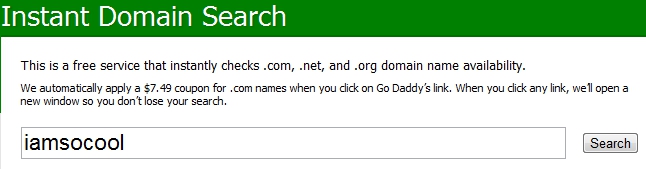
3) The great thing about this website is it searches in real-time and you will immediately know if you domain is available – it searches for .com, .net and .org. You can add different prefixes and suffixes to the domain name search to see if that variation is available across all three domain types.
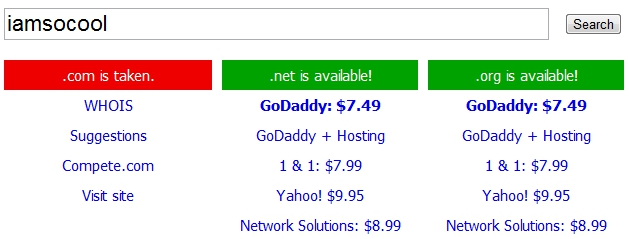
4) Notice at the bottom it also gives you premium domain names available for sale or at least the base bid price people are asking to sell the domain for.
![]()
5) There are a few options to make domain search more convenient. While you can’t search for bulk domains on this website, you can certainly save it by simplyclicking Ctrl + S. You can also encrypot all your searches if you are browsing using a public internet connection. According to their website “Your domain name search results are not being recorded”
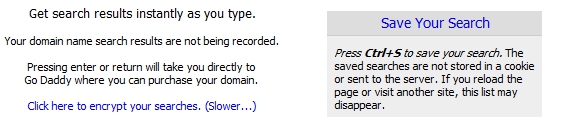
5) Once you decide which domain to buy, the website already applies a coupon for the GoDaddy portal and displays the price of buying a new domain name from other services like Network Solutions, etc.
Go to InstantDomainSearch.com
What tool do you use to register new domain names? Leave your favorite domain finder website in our comments section below
Image Credit: InstantDomainSearch
