Download Google Drive files to your local computer and download Google Drive files from the Google Drive cloud service. Google drive is an excellent cloud storage service she you can create and store document in the cloud. You can create many different types of Google Drive files such as documents, spreadsheets, presentations, forms and more. Google drive provides convenient options for users to download Google Drive files to their local computer in their file type of their choice which makes it convenient to port documents to the local computer. If you want to download Google Drive files, follow the simple steps outlined below.
How to Download Google Drive files to Your Computer
1. Go to your Google Drive page [see link] Choose the Google Drive files you want to download by checking the checkboxes next to each file. Click on the More dropdown menu options and click Download…
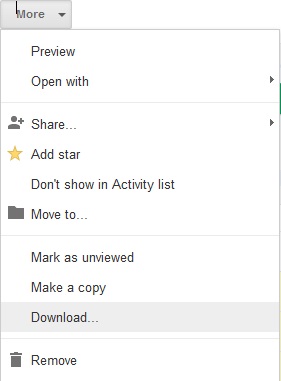
Select Google Drive Files to Download
2. An overlay will indicate the various options available to you. You can download selected items or all Items. Since we want to download Google Drive files, choose the All items tab. Google Drive will display the total number of files stored in Google Drive. You can convert it to various formats like docx, pptx, etc. Once you are sure you want to download Google Drive files, click Download and a zip file will open that you can save. Note that you can only export Google Drive files up to a certain limit and so you might have to download Google Drive files in batches depending on the size of these documents.
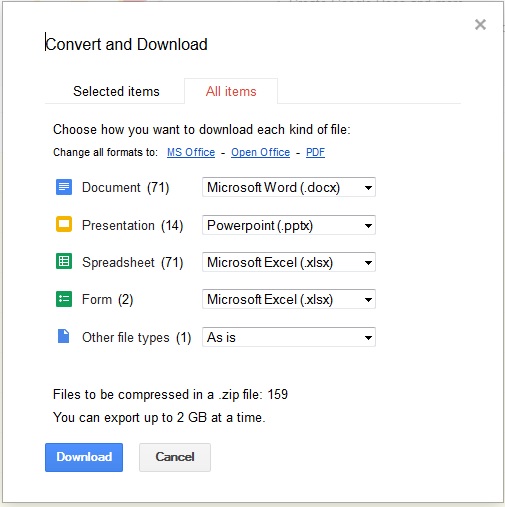
Download Google Drive Files
Download Google Drive files to Your Computer
Google drive is one of the mot popular cloud storage and editing platforms available on the Internet. It provides users with the ability to create Google Drive documents, Google Drive spreadsheets, presentations and more for home, office or even college. It can be used extensively to take notes in a college class and also collaborate with colleagues for a business presentation.
Download Google Drive files to your computer in any format. For example, you can download Google Drive files like document into word format and download it to your local computer. This interoperability is great as many users might prefer toeing a second copy of their Google Drive files. The download Google Drive files process is very simple says Google Drive enables users to confidently download Google Drive files without much effort or hassle.
When users decide to download Google Drive files, Google Drive will create a zip file with all the files compressed into a single zip file. This convenient way to export Google Drive files to your local computer can enable users to create a different copy and also export Google Drive files to other formats they prefer using in their laptop or desktop.
You may also like to read:
