Delete Dropbox account if you are not keen on retaining your online file with Dropbox. Dropbox is one of the largest online cloud storage services that I used by millions of people to stores their ole in the cloud. Dropbox provides a simple solution for users to tore their files and access it from anywhere. Dropbox provides a free user account uproot a certain storage imitation and enabled convenient purchasing of a higher storage limited users are interested in touring larger file online. However, if you to delete Dropbox account, Dropbox offers a convenient solution to user to delete Dropbox account. To delete Dropbox account, follow the simple steps outlined below.
How to Delete Dropbox Account Permanently
1. Log into Dropbox Account.
2.Navigate to the Dropbox Account Settings page [see link below]. Go to the Account Settings tab within the page.
3. Click on the Delete my account link at the bottom.
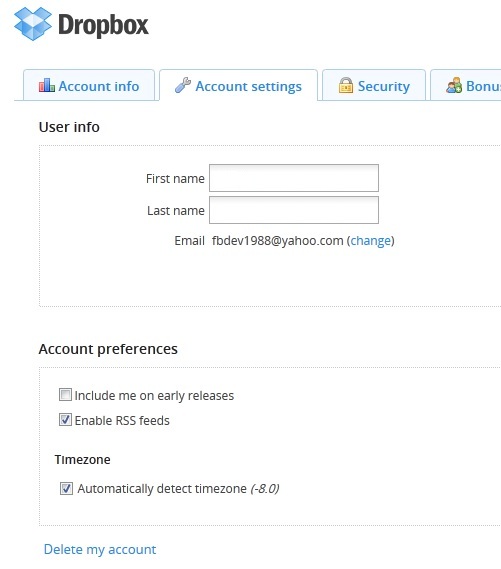
Delete Dropbox Account
4. Dropbox will display a confirmation page asking you if you are sure you want to delete Dropbox account. If you are sure you want to delete Dropbox account, type in your password again and a reason you want to delete Dropbox acccount. You can also write in a detailed message on your experience with Dropbox. Once you have filled these details and you are sure you want to delete Dropbox account, click Delete my account and Dropbox will delete Dropbox account.
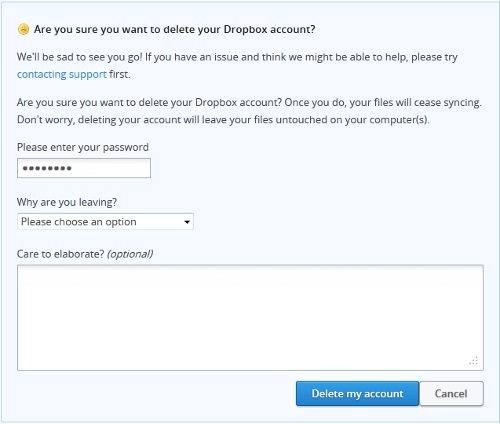
Delete Dropbox Account Confirmation
Delete Dropbox Account Permanently
Dropbox is one of the mot popular online file forage solutions online. It has a wide range of offerings for individual users and enterprises interred in backing up their data to the cloud. Dropbox is a great solution if you want to store important files in the cloud along with it being accessible from any device. As more devices and software become available on multiple devices, the need to consolidate your files across services is an important factor in maintaining an interoperable operating environment with desktops, smartphone and other digital devices.
Cloud storage services like Dropbox, box provide that solution to users as they can easily store files for accessibility and security reasons. There are many reasons users choose to use a service like Dropbox. Users need to find additional storage space for their important files and instead of using an external hard drive services like Dropbox enable an easy storage solution with a nominal storage fee. Cloud storage services also provide a free forage solution for Omaha users and users can buy more storage if they are interested in touring larger file.
However, if you want to delete Dropbox account, Dropbox provides a convenient solution in the account settings to delete Dropbox account.
You may also like to read:
