Do you have a PDF oriented in the wrong direction and unable to read it? You are not alone. Many people have faced that problem and it is very hard to find a rotate page function to orient the page properly. Here are a few steps to follow to quickly fix this
1) Go to RotatePDF - a great tool to quickly rotate pdfs
2) Upload your PDF. There is a size limit of 10MB but that should fit most files.
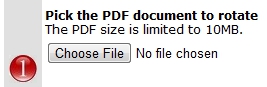
3) Choose which angle you want to rotate it. It is very clearly explained by the website, so that you don’t have to go back to geometry class.
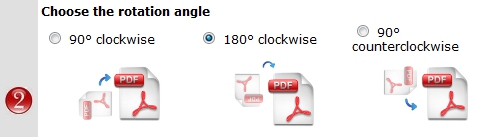 4) Go ahead and click Rotate PDF button
4) Go ahead and click Rotate PDF button

5) Depending on the size of the file you uploaded, it will open a new page with the rotated pdf easily downloadable. You can view the PDF and make sure you rotated it properly before downloading it to your folder.
According to the website – “All uploaded PDF files are removed after the rotation process has finished, including permanently rotated PDF.”
Were you able to rotate your PDF successfully? Let us know in the comments below.
You may also like to read:
